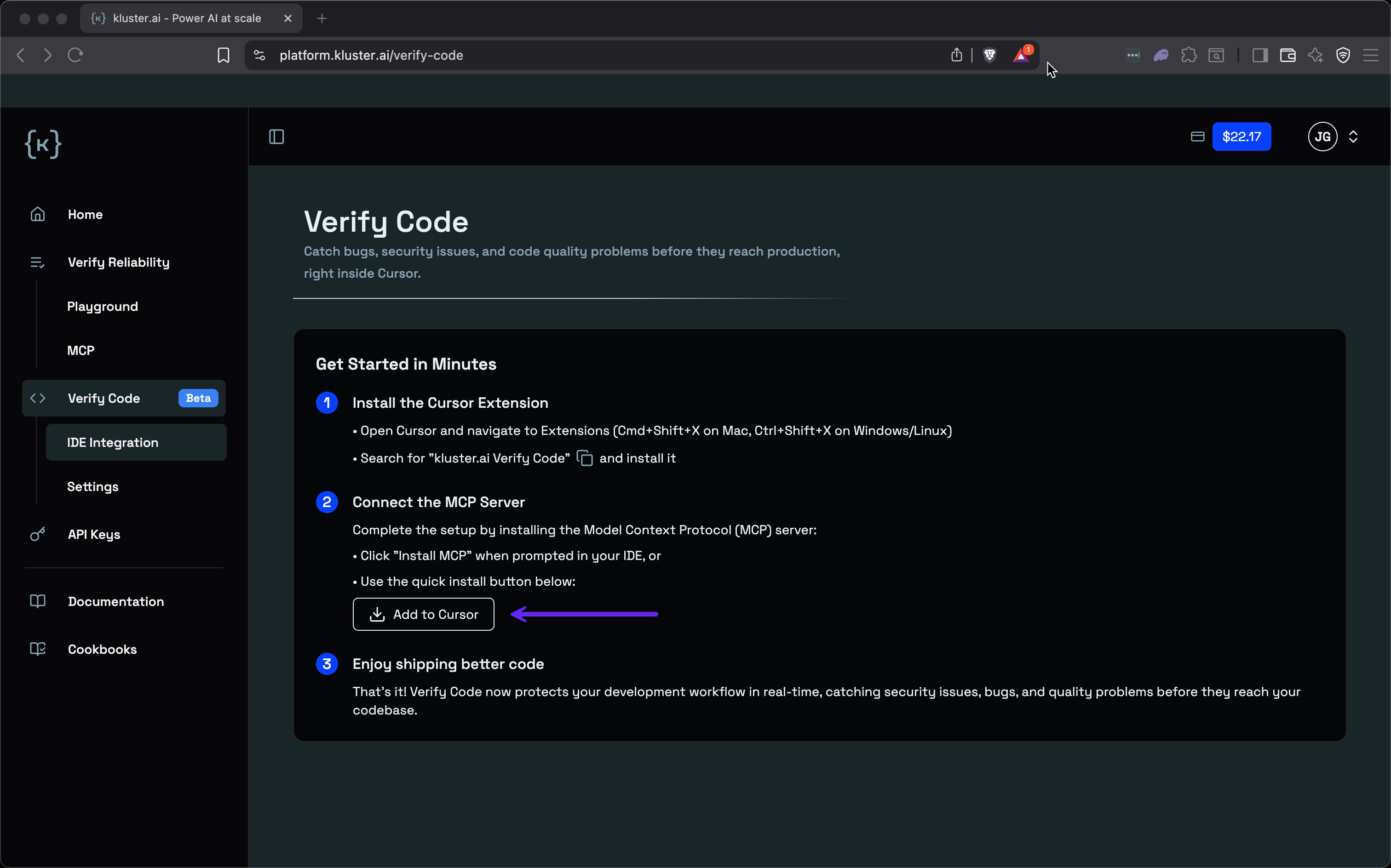Get started with Verify Code#
Modern developers increasingly rely on AI coding assistants to accelerate development, but this speed comes with risks. Generated code may contain logic errors, security flaws, or performance issues that compromise application quality and security.
The kluster.ai Code verification service integrates directly into your development workflow, automatically scanning AI-generated code in real-time. It catches potential issues instantly within your IDE, allowing you to ship code confidently while maintaining the speed benefits of AI-assisted development.
This guide will walk you through installing Code verification in Cursor.
Get started in minutes#
One-click setup (recommended)#
The fastest way to get started is with our one-click installation:
-
Install Cursor from their website if you don't have it yet.
-
Click Add to Cursor to automatically install both the extension and MCP server.
This will automatically install Code Verify MCP server in Cursor for you.
Manual Setup
For manual setup instructions, please see our integration guides.
Next steps#
- Learn about the tools for detailed reference.
- View integration guides for advanced setup.