Platform management#
Manage your Cloud MCP endpoint directly through the kluster.ai platform interface. Enable your MCP, view your credentials, and access ready-to-use client examples.
This guide shows how to enable MCP through the platform UI and quickly integrate verification tools into your applications.
Prerequisites#
-
A kluster.ai API key: After signing in, go to the API Keys section and create a new key. For detailed instructions, check out the Get an API key guide.
-
A kluster.ai account: Sign up on the kluster.ai platform if you don't have one.
Enable and use the MCP endpoint#
To enable the MCP endpoint, go to the kluster.ai platform
- Navigate to MCP and view your current MCP status.
- Click the Enable Verify MCP button to activate your endpoint.
- Copy your client configuration.
Your MCP endpoint is now active. Copy your API key and save it securely. The platform provides ready-to-use integration examples for VSCode, Cursor, Claude code, and Claude desktop.
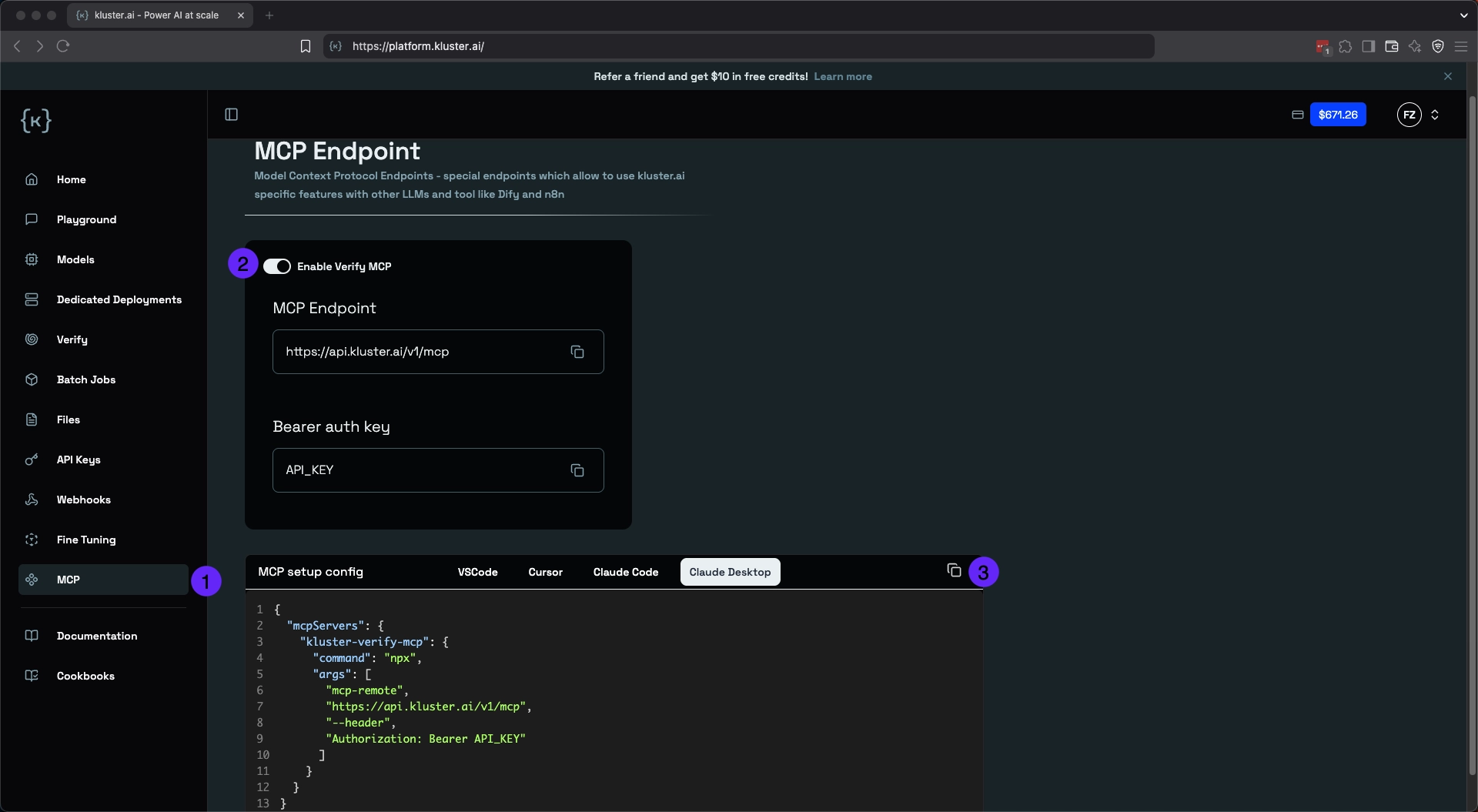
Next steps#
- Explore the API: Learn about API usage and integration patterns.
- View tutorials: Follow the reliability check tutorial.
- Check pricing: Review MCP usage pricing.