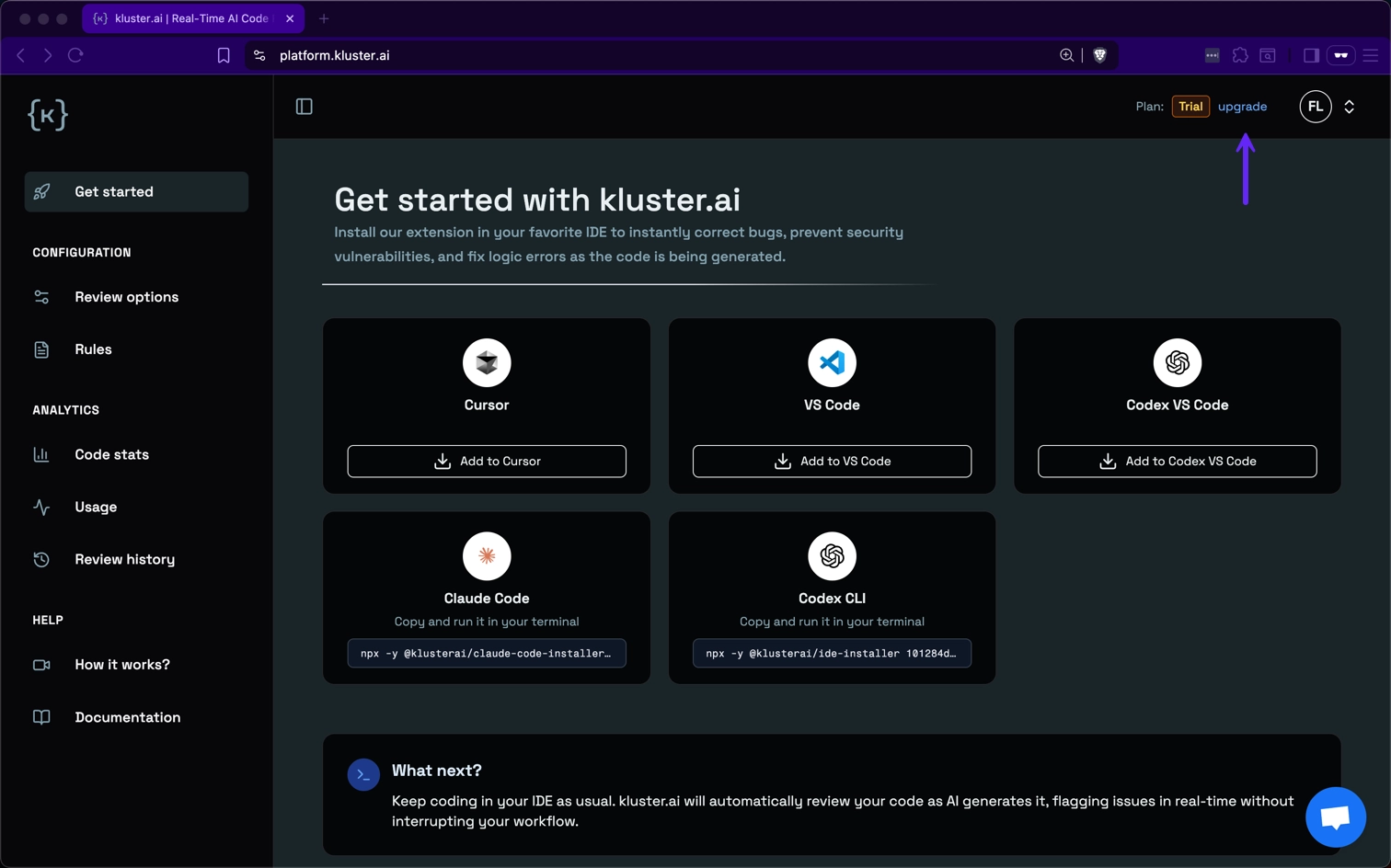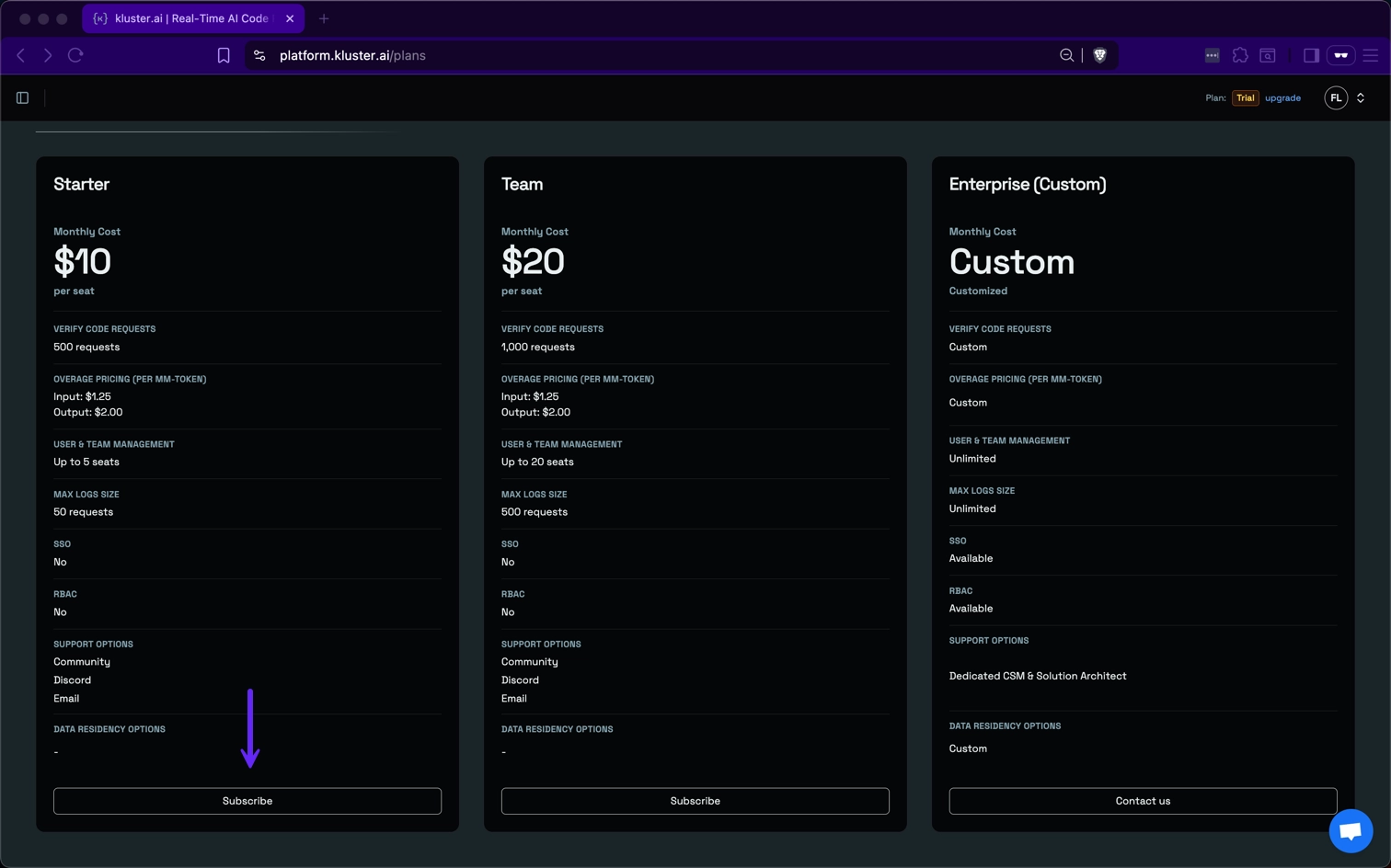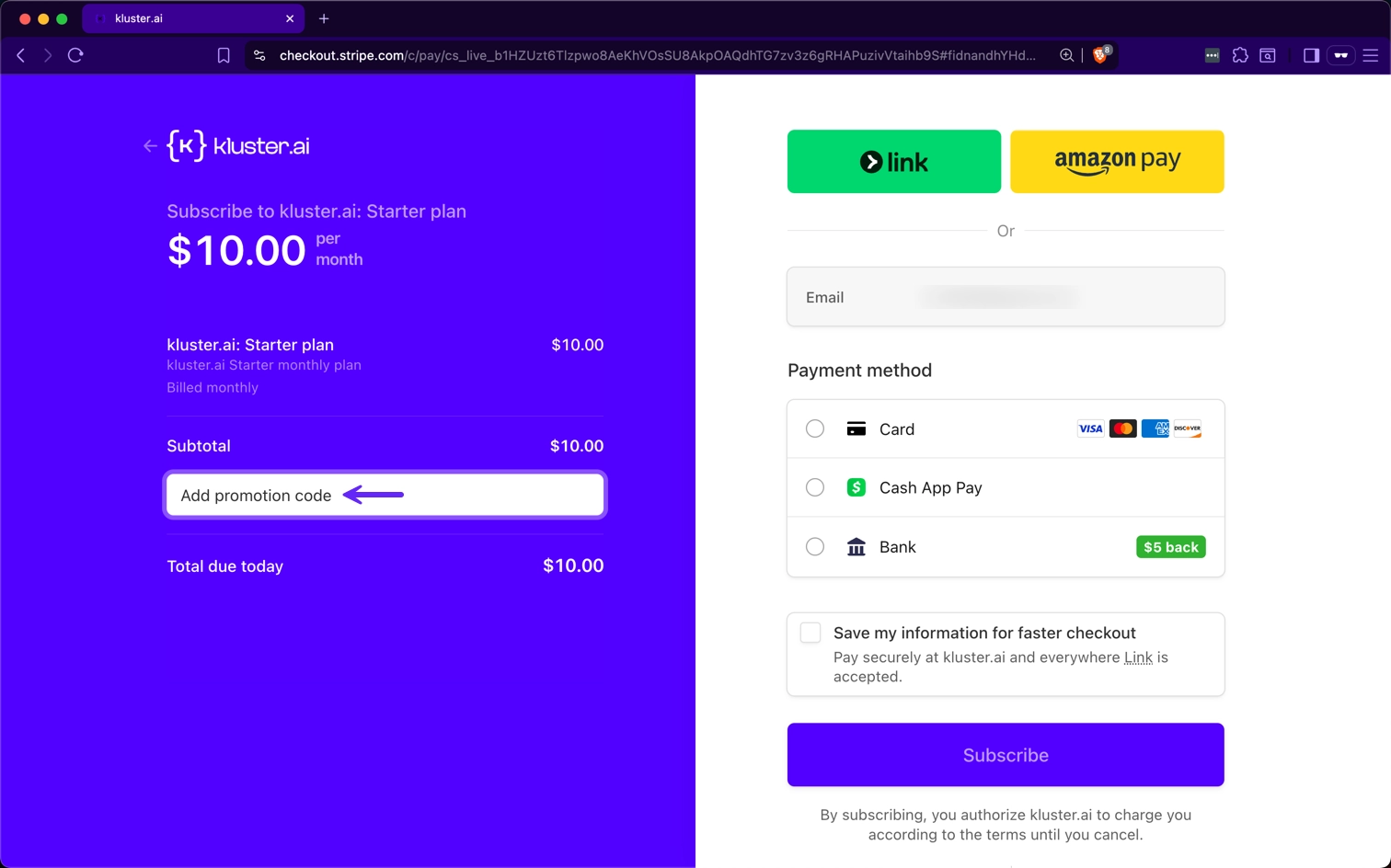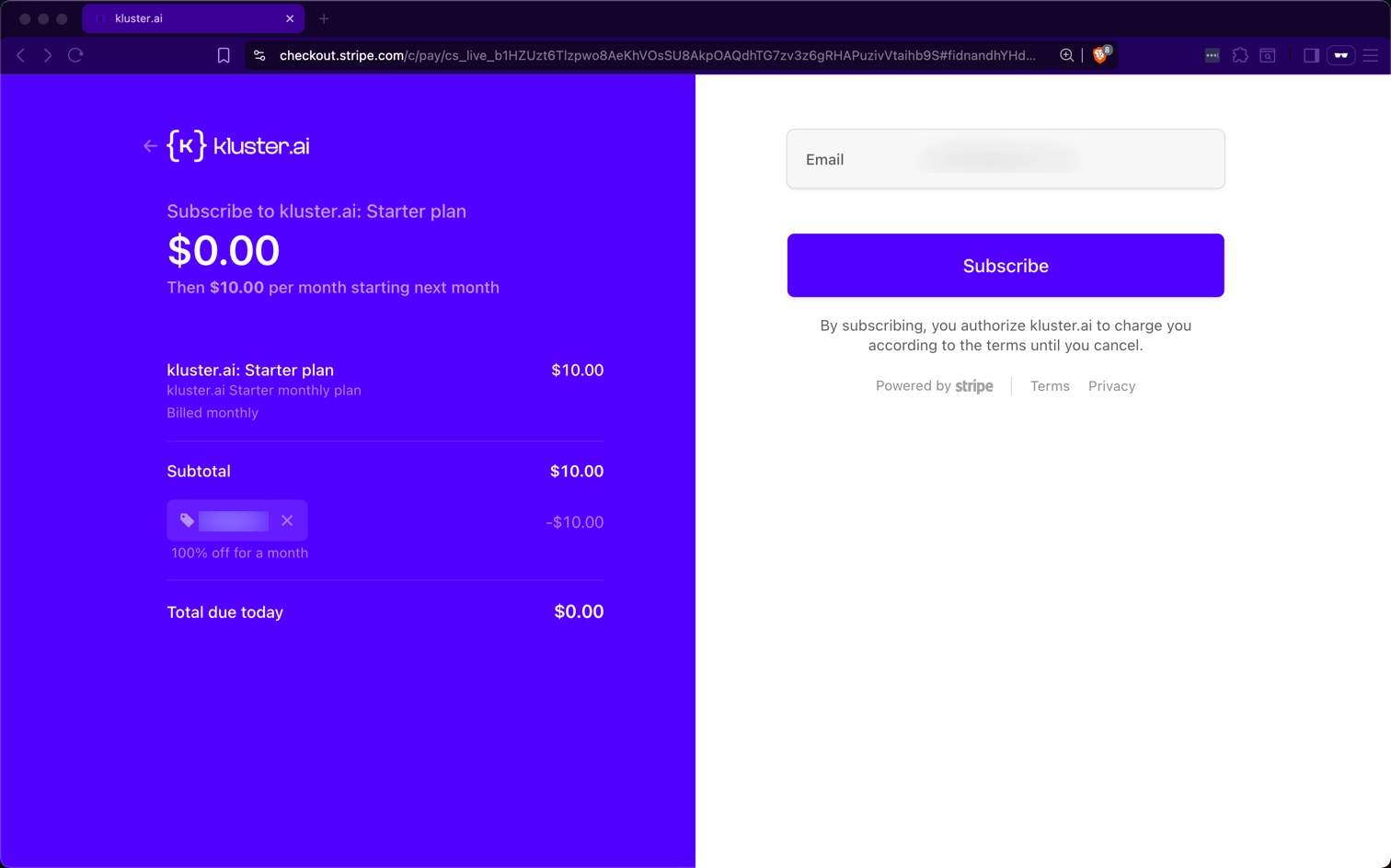How to use activation codes#
Activation codes provide promotional credits for kluster.ai plans. This guide explains how to redeem activation codes and apply them to your subscription.
Prerequisites#
Before redeeming an activation code, ensure you have:
- A kluster.ai account. If you don't have one, create an account.
- An activation code that matches the plan you want to subscribe to.
Redeeming your activation code#
Follow these steps to redeem your activation code:
-
Log in to your kluster.ai account. First-time users receive 50 free code reviews under the trial plan.
-
Click the upgrade button in the top right corner of the platform.
-
On the plans page, choose the subscription plan you want. Make sure your activation code matches the plan you select, then click Subscribe.
You'll be redirected to the Stripe checkout page.
-
On the Stripe checkout page, click the Add promotion code section and paste your activation code.
-
Once you apply the code, Stripe will validate it and show the discount applied. The total due today will reflect the promotional credit.
Complete the checkout process by clicking Subscribe. Your promotional credits will be immediately applied to your account.
Troubleshooting#
Code not working#
If your activation code doesn't work:
- Verify the code matches your selected plan. Activation codes are plan-specific (Starter, Team, or Enterprise).
- Check that the code hasn't expired.
- Ensure you haven't already used this code on your account.
Need help?#
If you encounter any issues with activation codes, join our Discord community for support.